Docker
使用镜像安装
因为你家网络原因,安装docker和使用时下载镜像的速度不理想,以下推荐的方法为使用国内开源镜像的方法:
sudo apt-get update sudo apt-get install -y apt-transport-https ca-certificates curl gnupg-agent software-properties-common curl -fsSL https://mirrors.ustc.edu.cn/docker-ce/linux/debian/gpg | sudo apt-key add - sudo add-apt-repository "deb [arch=amd64] https://mirrors.ustc.edu.cn/docker-ce/linux/debian $(lsb_release -cs) stable" sudo apt-get update sudo apt-get install -y docker-ce docker-ce-cli containerd.io echo -e "{ \"registry-mirrors\": [\"https://docker.mirrors.ustc.edu.cn/\"] }" | sudo tee /etc/docker/daemon.json sudo docker run hello-world
最后如果输出:
Hello from Docker! This message shows that your installation appears to be working correctly. To generate this message, Docker took the following steps: 1. The Docker client contacted the Docker daemon. 2. The Docker daemon pulled the "hello-world" image from the Docker Hub. (amd64) 3. The Docker daemon created a new container from that image which runs the executable that produces the output you are currently reading. 4. The Docker daemon streamed that output to the Docker client, which sent it to your terminal. To try something more ambitious, you can run an Ubuntu container with: $ docker run -it ubuntu bash Share images, automate workflows, and more with a free Docker ID: https://hub.docker.com/ For more examples and ideas, visit: https://docs.docker.com/get-started/
就是成功了
安装docker-compose
sudo curl -L https://get.daocloud.io/docker/compose/releases/download/1.28.5/docker-compose-`uname -s`-`uname -m` -o /usr/local/bin/docker-compose sudo chmod +x /usr/local/bin/docker-compose
关闭全部docker的快捷命令
sudo docker stop $(sudo docker ps -aq) && sudo docker rm $(sudo docker ps -aq)