创建页面
前提
- 一个制作好的html静态页面,可能是从其它网站借鉴来的,也可能是专业的人员制作出来的。
- 一个建好的项目文件
启动
打开终端,使用命令yarn dev启动调试
创建新页面
在vscode中,使用快捷键alt+c快速创建页面。过程中有几个选择的步骤,一路下来,一个页面就创建好了。在浏览器中就可以查看这个页面(http://localhost:3000/pg002)了.
修改首页
打开文件next.config.js,默认首页是pg001,将其修改为pg002
module.exports = {
// async exportPathMap(
// defaultPathMap,
// { dev, dir, outDir, distDir, buildId }
// ) {
// return {
// '/': { page: '/pg001' },
// };
// },
async redirects() {
return [
{
source: '/',
destination: '/pg002',
permanent: true,
},
]
},
// i18n: {
// locales: ['en-US', 'zh_CN', 'cn'],
// defaultLocale: 'cn',
// },
};
注意,修改该配置文件后需要重启调试。